Technical tip sheets
From MGH Learn Pathology
Adjust Windows 10 Text Size
Tip: How to adjust text scaling in sign-out booth TVs
| 1. Click on the white search box on the task bar and type “Make everything bigger”, and hit enter | 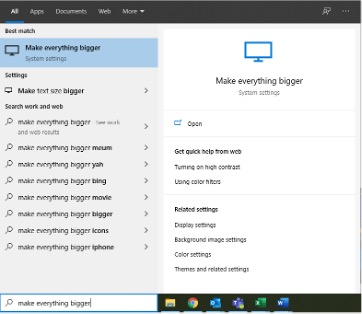 |
| 2. Under “Change the size of apps and text on the main display,” click the dropdown box
3. Choose 100% |
 |
| 4. Open the Start menu, click the profile icon, and click “Sign out” | 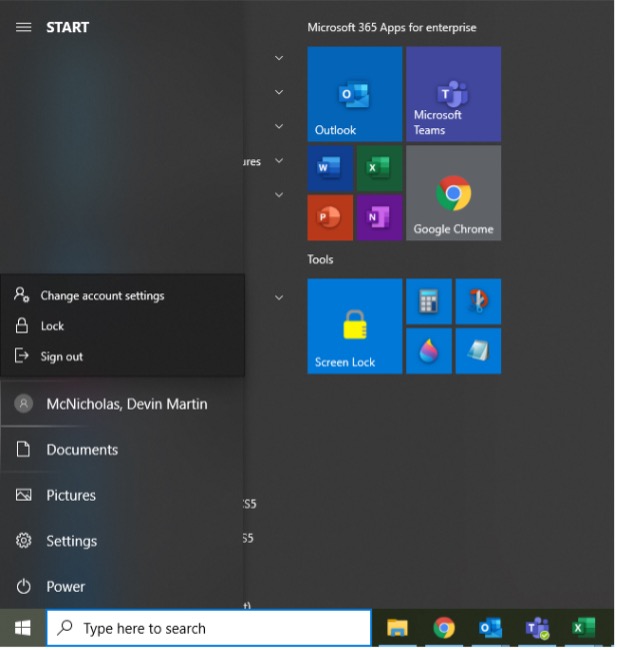 |
5. You can now log back in
Default Browser: Google Chrome
Tip: How to set Google Chrome as your default browser
| 1. Click on the white search box on the task bar, type “Default apps,” and hit enter | 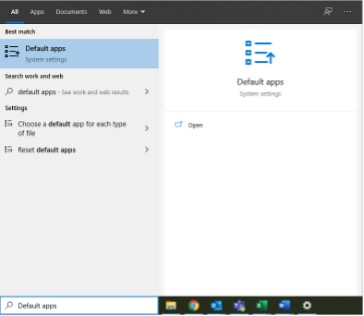 |
| 2. Scroll down to the bottom, under “Web browser,” and click the dropdown box
|
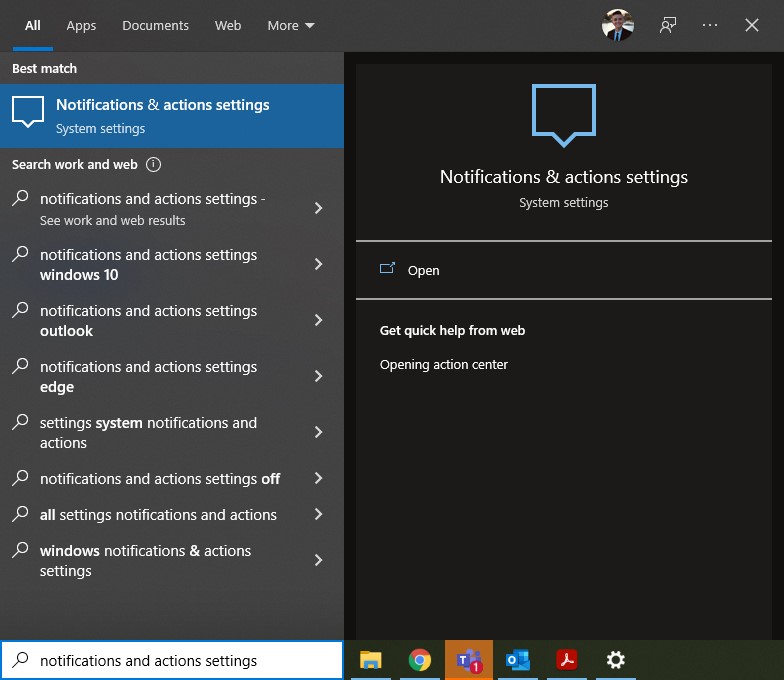 |
Olympus CellSens Settings
Tips: How to optimize cellSens display settings
| 1. Upon opening for the first time, it is recommended to select: “Do not select simple layout”
3. Exposure Compensation: 1/3 |
 |
Teams Notifications
Tip: How to turn on all notifications from Teams
| 1. Click the white search box on the taskbar, type "Notifications and Actions settings" and click enter | 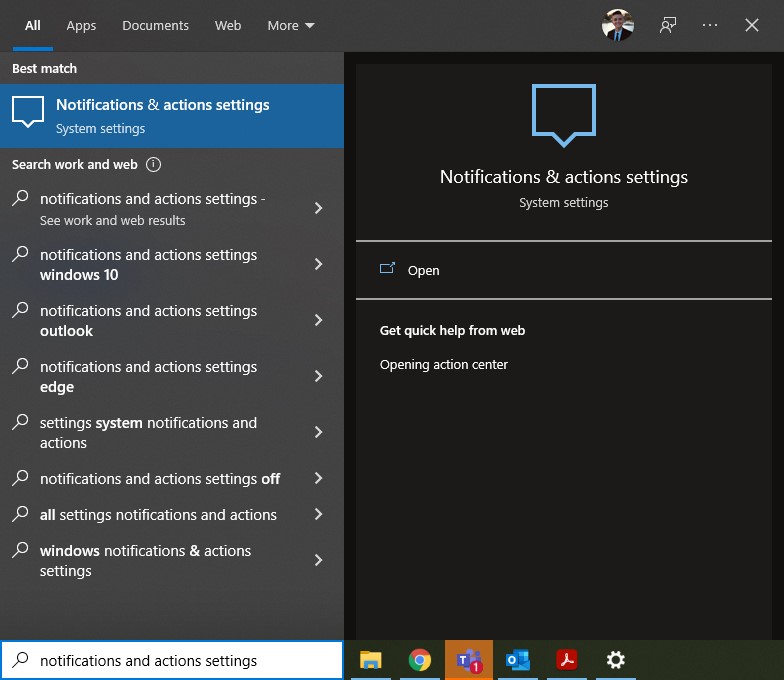 |
| 2. Scroll down and make sure the button next to Microsoft Teams is switched to On
3. Close the window and open Teams |
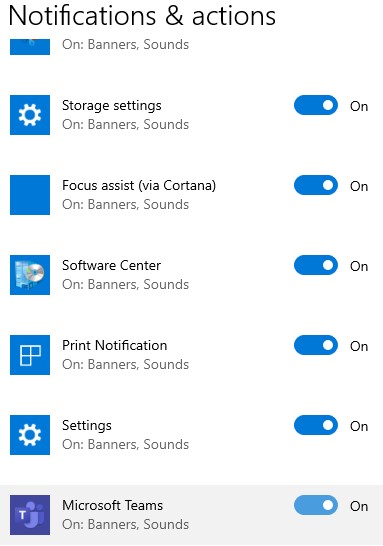 |
| 4. Click the ellipses at the top right corner next to your profile image, click settings and click the Notifications tab on the left side | 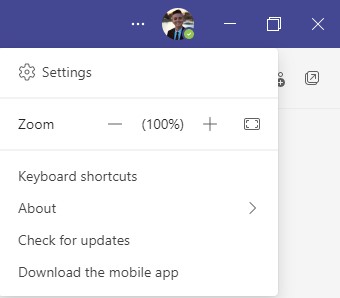 |
| 5. Choose all of these same settings as in the screenshot. NOTE: you may want to change the "Missed activity emails" option to once every 10 minutes |
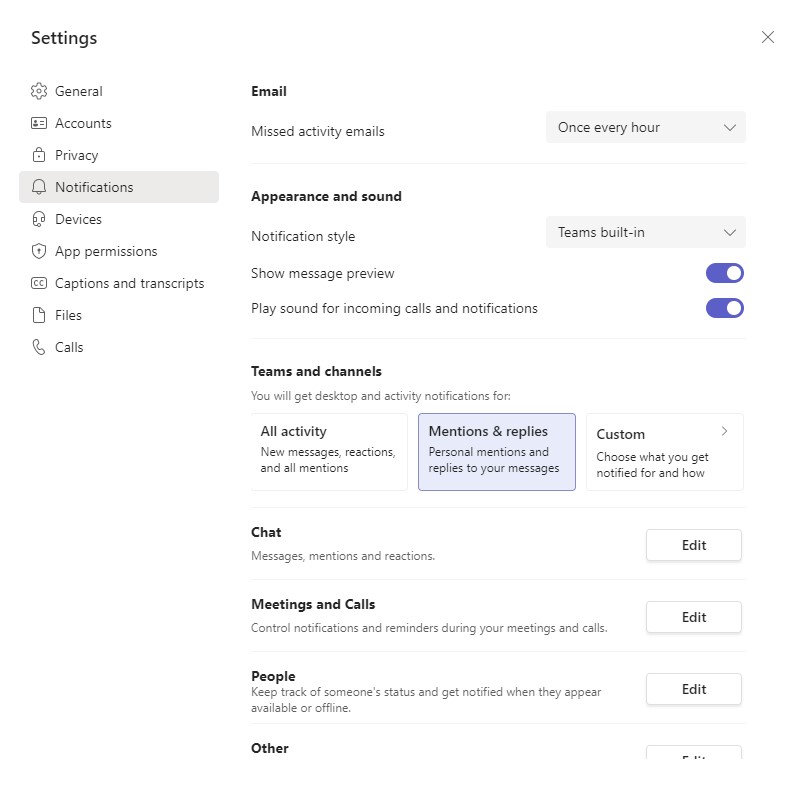 |
| 6. Open the Teams tab on the left side menu and find the Team Channel you want to change notifications for | 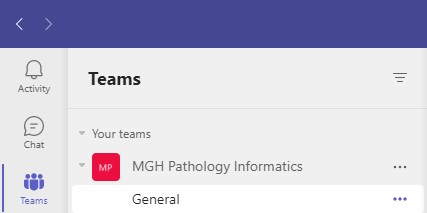 |
| 7. Hover over the channel and click the 3 dots, hover over Channel Notifications, click Custom | 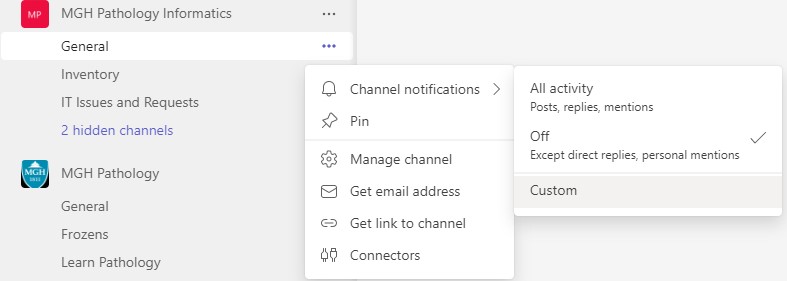 |
| 8. Click the dropdown box next to Channel Mentions, select Banner and Feed. NOTE: You may also elect to enable notifications for all activity, if you do, select Banner and Feed on the All New Posts dropbown box |
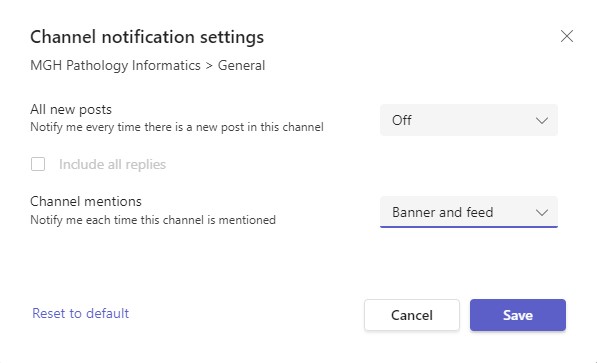 |