Difference between revisions of "learn:technicalTipSheets"
From MGH Learn Pathology
| Line 6: | Line 6: | ||
<br> 3. Choose 100% | <br> 3. Choose 100% | ||
|Tech Tips 2.jpg}} | |Tech Tips 2.jpg}} | ||
| − | + | {{img1|4. Open the Start menu, click the profile icon, and click “Sign out”|Tech Tips 4.jpg}} | |
| − | + | 5. You can now log back in | |
* [https://www.medialab.com/dv/dl.aspx?d=1695499&dh=61d79&u=111736&uh=c3cf8 Tip Sheet] | * [https://www.medialab.com/dv/dl.aspx?d=1695499&dh=61d79&u=111736&uh=c3cf8 Tip Sheet] | ||
== Optimal cell sense settings == | == Optimal cell sense settings == | ||
Revision as of 14:00, September 1, 2021
Contents
How to adjust scaling on sign-out booth TVs
| 1. Click on the white search box on the task bar and type “Make everything bigger”, and hit enter | 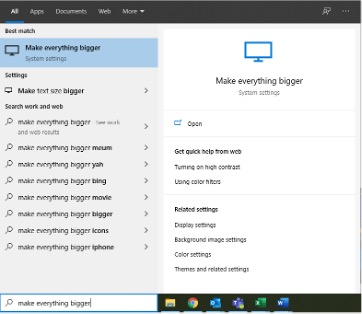 |
| 2. Under “Change the size of apps and text on the main display,” click the dropdown box
3. Choose 100% |
 |
| 4. Open the Start menu, click the profile icon, and click “Sign out” | 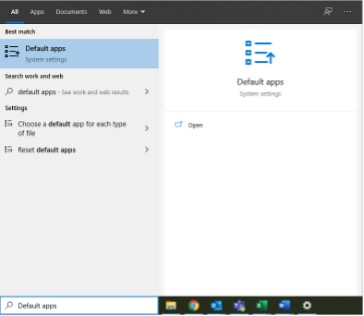 |
5. You can now log back in
Optimal cell sense settings
Microsoft Teams